Google Chrome tip: Block annoying web notifications
One of the biggest roadblocks I find to fast web browsing these days is the plethora of annoying notifications that websites offer me. Fortunately, Google Chrome offers a quick and easy way to block them.
You've no doubt had this happen countless times already this week.
You browse to a website and you get a notification offering the chance for you to get more notifications. Something like this (although this one is from a handy test site):
Hate them? Want them gone? Not a problem, if you use Google Chrome!
Here's how:
- Click on the three dots button (top-right of the browser window)
- Click on Settings
- Click on Advanced
- From the Privacy and security section, click on Content settings...
- Click on Notifications
- Finally, click on Ask before sending (recommended) to change it to Blocked
- You're done!
Just this one tweak has dramatically streamlined my browsing experience. Try if out for yourself!
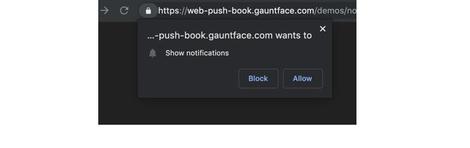



Comments
Post a Comment